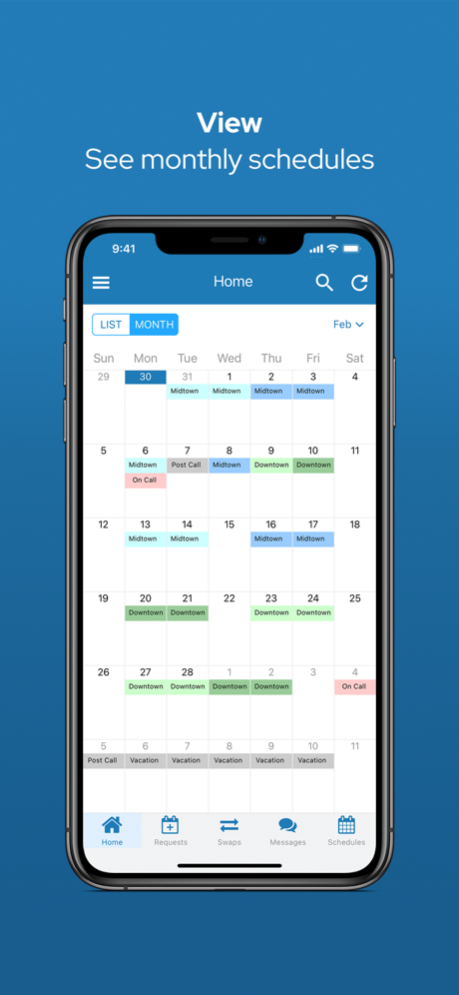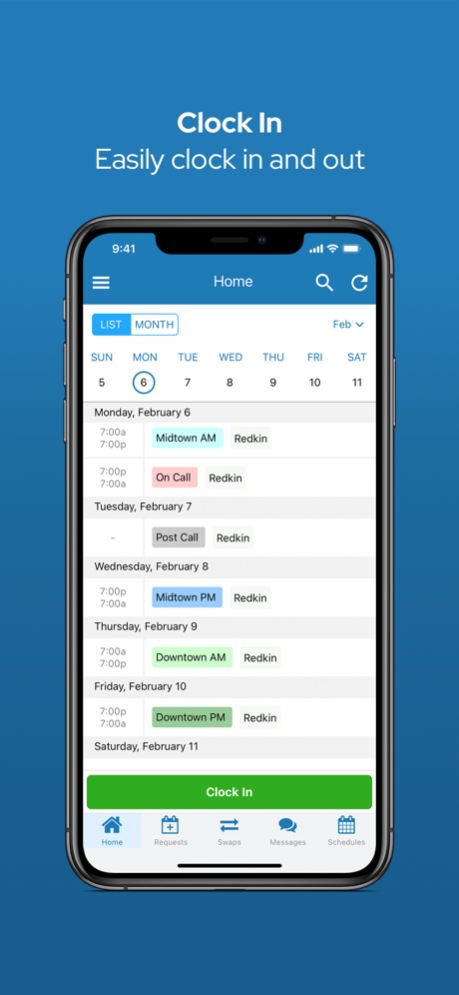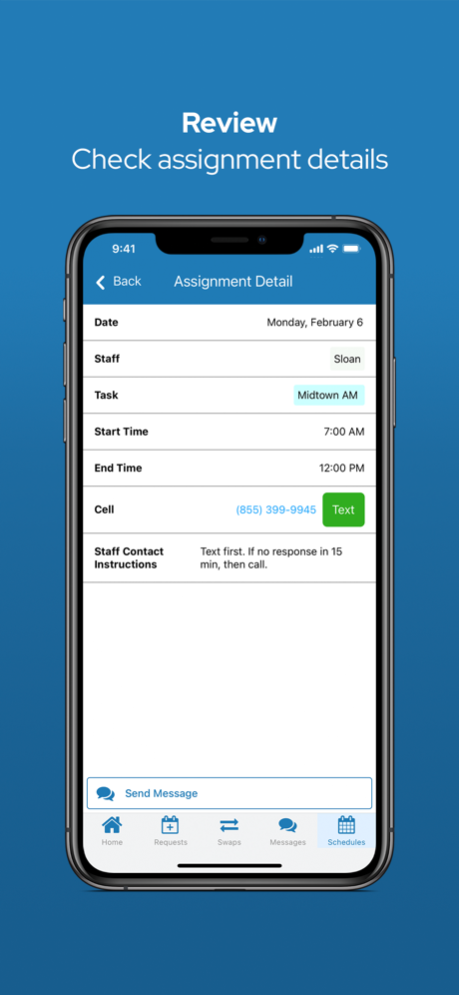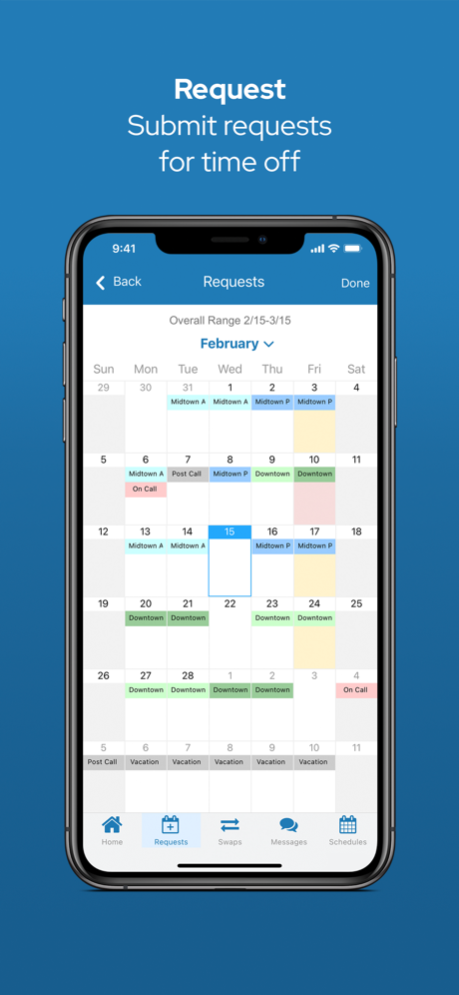Version History
Here you can find the changelog of QGenda since it was posted on our website on 2016-10-16.
The latest version is 4.29.6583 and it was updated on soft112.com on 02 April, 2024.
See below the changes in each version:
version 4.29.6583
posted on 2024-03-29
Mar 29, 2024
Version 4.29.6583
Continually enhancing performance and security
version 4.28.6526
posted on 2024-03-15
Mar 15, 2024
Version 4.28.6526
Continually enhancing performance and security
version 4.27.6477
posted on 2024-03-01
Mar 1, 2024
Version 4.27.6477
Continually enhancing performance and security
version 4.26.6426
posted on 2024-02-16
Feb 16, 2024
Version 4.26.6426
Continually enhancing performance and security
version 4.25.6383
posted on 2024-02-02
Feb 2, 2024
Version 4.25.6383
Continually enhancing performance and security
version 4.24.6339
posted on 2024-01-19
Jan 19, 2024
Version 4.24.6339
Continually enhancing performance and security
version 4.23.6308
posted on 2024-01-05
Jan 5, 2024
Version 4.23.6308
Continually enhancing performance and security
version 4.22.6273
posted on 2023-12-15
Dec 15, 2023
Version 4.22.6273
Continually enhancing performance and security
version 4.21.6243
posted on 2023-12-01
Dec 1, 2023
Version 4.21.6243
* Continually enhancing performance and security
version 4.20.6192
posted on 2023-11-14
Nov 14, 2023
Version 4.20.6192
* Continually enhancing performance and security
version 4.19.6124
posted on 2023-10-27
Oct 27, 2023
Version 4.19.6124
* Continually enhancing performance and security
version 4.18.6077
posted on 2023-10-13
Oct 13, 2023
Version 4.18.6077
* Continually enhancing performance and security
version 4.17.6039
posted on 2023-09-29
Sep 29, 2023
Version 4.17.6039
* Continually enhancing performance and security
version 4.16.5983
posted on 2023-09-15
Sep 15, 2023
Version 4.16.5983
* Users can configure which schedule appears on their Home Tab
* Continually enhancing performance and security
version 4.15.5935
posted on 2023-09-01
Sep 1, 2023
Version 4.15.5935
* Continually enhancing performance and security
version 4.14.5884
posted on 2023-08-23
Aug 23, 2023
Version 4.14.5884
• Continually enhancing performance and security
version 4.14.5867
posted on 2023-08-18
Aug 18, 2023
Version 4.14.5867
* Added the ability to quickly reset the schedule view range to 'today'
* Continually enhancing performance and security
version 4.13.5771
posted on 2023-08-03
Aug 3, 2023
Version 4.13.5771
* Continually enhancing performance and security
version 4.12.5729
posted on 2023-07-22
Jul 22, 2023
Version 4.12.5729
* Continually enhancing performance and security
version 4.11.5706
posted on 2023-07-07
Jul 7, 2023
Version 4.11.5706
Continually enhancing performance and security
version 4.10.5696
posted on 2023-06-23
Jun 23, 2023
Version 4.10.5696
* Requests in a workflow will now display how far along they are in the approval process
* Continually enhancing performance and security
version 4.9.5673
posted on 2023-06-09
Jun 9, 2023
Version 4.9.5673
* Users will now only be required to unlock PHI as needed as opposed to every launch of the application
* Continually enhancing performance and security
version 4.7.5630
posted on 2023-05-13
May 13, 2023
Version 4.7.5630
* Continually enhancing performance and security
version 4.6.5612
posted on 2023-04-28
Apr 28, 2023
Version 4.6.5612
* Added the ability to submit requests as bundles and route them through approval workflows
* Continually enhancing performance and security
version 4.5.5568
posted on 2023-04-14
Apr 14, 2023
Version 4.5.5568
With this update, QGenda has made enhancements to the app, and new features are now available for QGenda Nurse and Staff Workforce Management customers.
Nurse & Staff Schedule View Context
Schedule Views can be used to indicate which working unit staff and tasks are associated with. Easily identify which unit assignments correspond to and filter content within the application based on these units.
- Access dedicated schedules for each QGenda Schedule View that you are included in
- View which Schedule Views assignments are associated with
- Filter available shift, request, and swap options to specific Schedule Views
Nurse & Staff Self Scheduling
Self Scheduling allows users to pick and choose their desired shifts for the upcoming schedule periods.
- Receive notifications when schedule periods open/close for self scheduling
- Review tentative schedule and select from desired assignments
- Use targets to track progress towards shift obligations while scheduling
Available Shift Enhancements
Enhancements to support posting and picking up available shifts.
- Filter available shift postings by staff and task groupings to easily find preferred shifts
- Post shifts that require a trade in return
- Construct 2-way swap offers to propose in exchange for posted shifts
Swap Enhancements
Enhancements to support the trading of assignments among users.
- Invalid/blocked swap options now hidden by default, streamlining the swap selection process
- Ability to filter swappable assignment options by staff and task groupings
MDM Policy Support
Ensure user compliance with organization’s mobile device policies by requiring that devices are enrolled in a Mobile Device Management platform to access schedule information via the mobile application.
- Added the ability to verify Mobile Device Management (MDM) policy status in order to access schedule
version 4.4.5553
posted on 2023-04-05
Apr 5, 2023
Version 4.4.5553
With this update, QGenda has made enhancements to the app, and new features are now available for QGenda Nurse and Staff Workforce Management customers.
Nurse & Staff Schedule View Context
Schedule Views can be used to indicate which working unit staff and tasks are associated with. Easily identify which unit assignments correspond to and filter content within the application based on these units.
- Access dedicated schedules for each QGenda Schedule View that you are included in
- View which Schedule Views assignments are associated with
- Filter available shift, request, and swap options to specific Schedule Views
Nurse & Staff Self Scheduling
Self Scheduling allows users to pick and choose their desired shifts for the upcoming schedule periods.
- Receive notifications when schedule periods open/close for self scheduling
- Review tentative schedule and select from desired assignments
- Use targets to track progress towards shift obligations while scheduling
Available Shift Enhancements
Enhancements to support posting and picking up available shifts.
- Filter available shift postings by staff and task groupings to easily find preferred shifts
- Post shifts that require a trade in return
- Construct 2-way swap offers to propose in exchange for posted shifts
Swap Enhancements
Enhancements to support the trading of assignments among users.
- Invalid/blocked swap options now hidden by default, streamlining the swap selection process
- Ability to filter swappable assignment options by staff and task groupings
MDM Policy Support
Ensure user compliance with organization’s mobile device policies by requiring that devices are enrolled in a Mobile Device Management platform to access schedule information via the mobile application.
- Added the ability to verify Mobile Device Management (MDM) policy status in order to access schedule
version 4.4.5544
posted on 2023-03-31
Mar 31, 2023
Version 4.4.5544
With this update, QGenda has made enhancements to the app, and new features are now available for QGenda Nurse and Staff Workforce Management customers.
Nurse & Staff Schedule View Context
Schedule Views can be used to indicate which working unit staff and tasks are associated with. Easily identify which unit assignments correspond to and filter content within the application based on these units.
- Access dedicated schedules for each QGenda Schedule View that you are included in
- View which Schedule Views assignments are associated with
- Filter available shift, request, and swap options to specific Schedule Views
Nurse & Staff Self Scheduling
Self Scheduling allows users to pick and choose their desired shifts for the upcoming schedule periods.
- Receive notifications when schedule periods open/close for self scheduling
- Review tentative schedule and select from desired assignments
- Use targets to track progress towards shift obligations while scheduling
Available Shift Enhancements
Enhancements to support posting and picking up available shifts.
- Filter available shift postings by staff and task groupings to easily find preferred shifts
- Post shifts that require a trade in return
- Construct 2-way swap offers to propose in exchange for posted shifts
Swap Enhancements
Enhancements to support the trading of assignments among users.
- Invalid/blocked swap options now hidden by default, streamlining the swap selection process
- Ability to filter swappable assignment options by staff and task groupings
MDM Policy Support
Ensure user compliance with organization’s mobile device policies by requiring that devices are enrolled in a Mobile Device Management platform to access schedule information via the mobile application.
- Added the ability to verify Mobile Device Management (MDM) policy status in order to access schedule
version 3.90.4888
posted on 2022-08-12
Aug 12, 2022 Version 3.90.4888
* Continually enhancing performance and security
version 3.84.4668
posted on 2022-05-21
May 21, 2022 Version 3.84.4668
* Continually enhancing performance and security
version 3.84.4646
posted on 2022-05-10
May 10, 2022 Version 3.84.4646
* Continually enhancing performance and security
version 3.83.4496
posted on 2022-04-07
Apr 7, 2022 Version 3.83.4496
* Continually enhancing performance and security
version 3.82.3851
posted on 2022-03-24
Mar 24, 2022 Version 3.82.3851
* Continually enhancing performance and security
version 3.80.3787
posted on 2022-02-24
Feb 24, 2022 Version 3.80.3787
* Added ability to send a page from Assignment Details
* Continually enhancing performance and security
version 3.79.3727
posted on 2022-02-04
Feb 4, 2022 Version 3.79.3727
* Continually enhancing performance and security
version 3.79.3706
posted on 2022-01-27
Jan 27, 2022 Version 3.79.3706
* Added ability to dial patient phone numbers from Encounter details
* Continually enhancing performance and security
version 3.78.3670
posted on 2022-01-13
Jan 13, 2022 Version 3.78.3670
* Added ability to attest to individual time punches
* Continually enhancing performance and security
version 3.77.3649
posted on 2021-12-21
Dec 21, 2021 Version 3.77.3649
* Continually enhancing performance and security
version 3.76.3510
posted on 2021-11-04
Nov 4, 2021 Version 3.76.3510
* Added ability to confirm daily assignments
* Added push notifications for daily notifications
* Added ability for administrators to track daily assignment confirmations
* Added ability for administrators to bypass request rules
* Continually enhancing performance and security
version 3.75.3459
posted on 2021-10-07
Oct 7, 2021 Version 3.75.3459
* Continually enhancing performance and security
version 3.74.3449
posted on 2021-09-24
Sep 24, 2021 Version 3.74.3449
* Continually enhancing performance and security
version 3.73
posted on 2021-08-26
Aug 26, 2021 Version 3.73
* Added ability to send and download attachments in Messaging
* Enhanced Daily (New) Notifications
* Continually enhancing performance and security
version 3.72
posted on 2021-07-16
Jul 16, 2021 Version 3.72
Continually enhancing performance and security
version 3.71
posted on 2021-06-04
Jun 4, 2021 Version 3.71
Continually enhancing performance and security
version 3.70
posted on 2021-05-07
May 7, 2021 Version 3.70
* Continually enhancing performance and security
version 3.69
posted on 2021-04-09
Apr 9, 2021 Version 3.69
* Continually enhancing performance and security
version 3.68
posted on 2021-03-12
Mar 12, 2021 Version 3.68
• Continually enhancing performance and security
• Enhanced Request Splitting Workflow
• Enhanced Security for Login and Password Reset
version 3.67
posted on 2021-02-25
Feb 25, 2021 Version 3.67
• Continually enhancing performance and security
version 3.66
posted on 2021-01-28
Jan 28, 2021 Version 3.66
• Mobile Guided Requesting & Enhanced Validation
• Continually enhancing performance and security
version 3.65
posted on 2020-12-14
Dec 14, 2020 Version 3.65
• Published opens now show on Quick Link and Schedule by Task views
• 2-way Swap can be performed on mobile
• Surgeon Details available to view from Daily Case Details
• Continually enhancing performance and security
version 3.64
posted on 2020-09-09
Sep 9, 2020 Version 3.64
Continually enhancing performance and security
version 3.63
posted on 2020-08-13
Aug 13, 2020 Version 3.63
• Continually enhancing performance and security
• MyPaging User Authentication Check
version 3.62
posted on 2020-07-30
30 Jul 2020 Version 3.62
* Continually enhancing performance and security
* Expanded Mobile Link Collection Navigation Support
version 3.62
posted on 2020-07-30
Jul 30, 2020 Version 3.62
* Continually enhancing performance and security
* Expanded Mobile Link Collection Navigation Support
version 3.61
posted on 2020-06-22
22 Jun 2020 Version 3.61
• Continually enhancing performance and security
• MyPaging deeplink support
version 3.61
posted on 2020-06-22
Jun 22, 2020 Version 3.61
• Continually enhancing performance and security
• MyPaging deeplink support
version 3.60
posted on 2020-04-23
Apr 23, 2020 Version 3.60
• Bugfix - App no longer crashes when clicking on PHI phone number
• Change Log Access permissions will follow user's Permission Configuration
• Security Enhancement
version 3.59
posted on 2020-03-27
Mar 27, 2020 Version 3.59
• Vocera App to App Deeplink
• Resume flow bugfix
version 3.58
posted on 2020-02-27
Feb 27, 2020 Version 3.58
• When tapping on a phone number, you'll be presented with an option to either call or text that staff member
• Added CAPTCHA verification to the Create Account and Contact Support forms
version 1.10
posted on 2013-06-19
version 3.66
posted on 1970-01-01
2021년 1월 28일 Version 3.66
• Mobile Guided Requesting & Enhanced Validation
• Continually enhancing performance and security
version 3.59
posted on 1970-01-01
2020年3月27日 Version 3.59
• Vocera App to App Deeplink
• Resume flow bugfix
version 3.58
posted on 1970-01-01
27 févr. 2020 Version 3.58
• When tapping on a phone number, you'll be presented with an option to either call or text that staff member
• Added CAPTCHA verification to the Create Account and Contact Support forms
version 3.65
posted on 1970-01-01
2020年12月14日 Version 3.65
• Published opens now show on Quick Link and Schedule by Task views
• 2-way Swap can be performed on mobile
• Surgeon Details available to view from Daily Case Details
• Continually enhancing performance and security